Disposable Email Addresses You Can Use To Declutter Your Inbox & block spam/promotional/marketing emails
What's your default reaction when you see that statement in a page, or an app, or someone asks you that question? For a large amount of people, a sudden feeling of unease, dread, or mistrust immediately washes over them, and for good reason. Email, once a valued communication medium online, is now almost entirely dominated by spam, marketing junk, and unimportant messages that do nothing but waste your time.
These days, giving out your email address is a very personal act, as it implies a level of trust that often times you're not willing to give to any random website or app. You're entrusting the site, or app, or company, not to sell or give out your address. You're also trusting their security, that they won't get hacked, or otherwise lose your personal info.
Maildrop is a free throwaway email address. It's temporary. It's transient. It's disposable. It's meant for those times when you don't want to give out your real address. Just give someone any email address in the maildrop.cc domain, come back here, put in the email address, and you can see that inbox.
Maildrop has no signups.
Maildrop has no passwords.
Maildrop is designed for no security.
Maildrop is designed for little to no privacy.
Maildrop offers the ability to give out a quick email address to any site or app, then after you've established more trust with that site, you can give them your real email address.
Maildrop helps to stop your inbox from getting flooded with spam from that one time you registered on a site which got hacked.
Maildrop can be used to get your receipt for your ecommerce purchase, without signing up to be spammed on a regular basis with "latest offers".
In short, Maildrop can help you cut out the amount of junk in your inbox.
Maildrop is extremely strict about the content of messages allowed into inboxes. Plain text or HTML emails are allowed, but must be less than 500k in length. All attachments in messages are removed and discarded - this means no sending files to an inbox.
An inbox can hold at most 10 messages, and any inbox which does not receive a message within 24 hours will be automatically cleared. Additionally, there is a finite amount of space to store all of the messages in all Maildrop inboxes, so any particular inbox that has not recently received a message may be cleared to make room for more active inboxes.
Content-wise, Maildrop does not allow any email messages having to do with any illegal activities in your country, state, city, or region. Please check with your local law enforcement agency for more information.
Before a message makes its way into an inbox, it needs to get through multiple spam filters. These filters are proven to reduce the overall amount of spam by more than 90%, so Maildrop inboxes won't be flooded by junk email. Here are some of the filters that messages are subjected to:
Email servers are checked to ensure that they aren't flooding Maildrop with connections, or have bad spam reputations, or are listed on any of multiple network-based blacklists.
From addresses are checked to ensure that messages from a domain are coming from valid email servers in that domain.
All connections are then greylisted, meaning that only valid email servers are allowed to deliver messages to Maildrop inboxes.
Finally, message subjects are checked to make sure Maildrop isn't getting bombarded by the same message over and over again.
Only after a message passes through all of these filters will it be delivered to an inbox. Even though Maildrop may get a huge amount of attempted connections, nearly all spam messages to Maildrop will be rejected.
Today I'll show you services that let you access temporary email addresses and let you send and receive email without using your real address. Also, many websites block these domains, so they may not work everywhere.
The next time a web form or app asks you to "please enter your email
address" you'll be ready. "No problem, it's whatever@whicheverserviceyouchoose." When
that site sells your email address, you can shrug, move onto another
disposable address, and your real email won't get filled with
junk mail.
Maildrop.cc
Maildrop is an opensource service that offers you a disposable email adress that you can use if you don't wish to get spammed in your real email address.
The best thing about Maildrop is that there is no sign up required and is free for anyone to use. And to make it even better, spam won't hit your maildrop inbox either. Maildrop is powered by some of the spam filters created by Heluna to block almost all spam attempts before they even get into your Maildrop inbox.
Heluna is a cloud based anti spam service which works with your current email infrastructure. Heluna works in such a way that messages destined for your domain wind up being delivered to the Heluna servers, where they analyze and filter out spam messages. That leaves only the clean messages for you, which they then deliver directly to your mail server.
For extra security, you can make sure that email connections to your mail server only come from Heluna, to eliminate what we like to call "transient spam", where a spammer will ignore a domain's MX records and attempt to directly connect to your mail server themselves.
You can contribute to maildrop's development on GitLab here.
According to its website, Maildrop is a great idea when:
- You want to sign up for a website but you're concerned that they might share your address with advertisers.
- You publish your email address in a place that could be picked up by address-harvesting spam bots
- You are required to provide an email address to a mobile app that shouldn't be sending you messages.
- You give your address to companies that have a track record of less than stellar security.
- You are making a one-off purchase from an e-commerce site where you don't want follow up spam about their "latest deals" in your inbox.
You can visit Maildrop.cc here and create your first disposable email address.
Mailsac
With mailsac you can make up any email address @mailsac.com and instantly receive mail. There's no need to create the email first. However, all your mails will be public unless you create an account. Mailsac disposable email is a completely free, receive-only email service. It is supported by add-on purchases and API accounts.
Add-on features are available only if you create an account. Some of the add-on features include:
- Sending and replying to messages. Without an account you can only receive mails but cannot respond to them within the service.
- You can make messages or an entire email address private.
- You can increase your inbox size over the default which is 6.
- Save messages so that they are not deleted automatically.
You can host disposable email for free with mailsac.
According to its website,
Mailsac has disposable testing email inbox service. It is great for testing purposes or for a free email hosting solution.
Nearly all mail is accepted.
By default messages are recycled at regular intervals. Emails received in the public inbox are only available for up to 4 days. And with the free account you can hold up to 50 messages in one inbox.
It is trusted by governments and Fortune 500 companies.
Provides a simple developer API.
You can pay for private addresses and use it just like normal email hosting but at a fraction of the cost.
Email hosting is included and is extremely cheap. You can check out all Mailsac's pricing here montly and annually.
Provides enterprise ready security.
All inboxes at Mailsac have an alternate email address. Those alternate addresses work great with your custom domain, too.
You can either use the alternate address @mailsac.com, or switch it to your custom domain. As long as you keep the prefix the same, it will be delivered to the same inbox.
Mailsac is free for personal use, but you must purchase a license to legally use it in a business.
Mailinator
Whereas most email systems are bulit around the concept of "account/inbox ownership", Mailinator is an email system built around "entire domain-inbox ownership". This allows companies to have instant access to millions of email addresses for system and automation testing of their software.
Mailinator also provides a "public" domain for personal use where all email addresses (@mailinator.com) are completely public and usable by anyone.
The Public Mailinator system (i.e. every possible email address @mailinator.com) creates inboxes when email arrives for them. All inboxes (and emails) are in the public domain. They are readable and deleteable by anyone. By design, there is NO privacy in the public Mailinator system and is intended for occasional, personal use.
In addition, all emails in the public Mailinator system auto-delete after a few hours. They are un-retrievable after this happens. Public Mailinator emails also may not contain attachments (if an attachment is sent, it will either not be delivered, or have the attachments stripped before delivery).
Finally, it's important to note that the Mailinator system is RECEIVE-ONLY. No one can send an email from Mailinator. (Any email appearing to have arrived from an @mailinator address has had it's "From" field forged to appear as such).
There is no need to sign-up to use the public Mailinator system. Simply go to the home page and enter an inbox name (i.e. anything you wish up to 50 characters) to check a particular inbox.
Again, the Public Mailinator is intended for personal and occasional use hence usage limits apply. You are free to check out their Upgrade plans for corporate users.
Private Mailinator
Mailinator offers upgraded subscriptions for corporate users wishing to use the Mailinator system. This offers many benefits.
Subscribers receive one or more "Private Domains" which provide a private version of Mailinator. That is, you control all inboxes for a given domain (i.e. you can use a Domain you provide or the system will provide one for you). You may view all such inboxes in one "super inbox" which lists every email coming into the domain in realtime. Emails in Private domains are not automatically deleted until your team's storage is exhausted. At this time, new emails push out old emails. Otherwise, emails in private domains are persistent as long as the account is active.
In addition, Private users gain API access to messages within the Mailinator system. Subscribers may use the API to access all email in their Private Domain(s) in addition to the Public Mailinator system.
Message delivery
Messages arrive in the Mailinator system several ways.
- SMS
- HTTP Post
The classic way is they arrive as email. However, messages may also enter the system via SMS (i.e. text message), or HTTP Post. Regardless of how a message arrives, it lands in a designated inbox and is then available for retrieval or manipulation/re-delivery via the rule system.
10 Minute Mail
Maybe you want to sign up for a site which requires that you provide an e-mail address to send validation e-mail to. And maybe you don't want to give up your real e-mail address and end up on a bunch of spam lists. This is nice and disposable. And it's free.
You can apply for a disposable 10-minute mail from their website here.
A timer counts down 10 minutes, at which point your inbox is destroyed. In case you need more time, click the Get 10 more minutes link, which you can use as often as necessary. If you close the browser window or let time run out, you can't go back to that temporary inbox again. Because of this, 10 Minute Mail has a bit more security built-in, since nobody else can see the inbox you have open.
Guerrilla Mail
Guerrilla Mail gives you a disposable email address. There is no need to register, simply visit Guerrilla Mail and a random address will be given. You can also choose your own address.
You can give your email address to whoever you do not trust. You can view the email on Guerrilla Mail, click on any confirmation link, then delete it. Any future spam sent to the disposable email will be zapped by Guerrilla Mail, never reaching your mail box, keeping your mail box safe and clean.
There is no spam folder / spam box. All emails that arrive at Guerrilla Mail are delivered to your inbox. If an email didn't arrive, it's most likely a problem on the other side, unless we're having a bad day... If you are a webmaster, Guerrilla Mail can also be used to test if your site sends the emails out correctly.
Since Guerrilla Mail doesn't require account registration, anyone who knows the Inbox ID may have access to that inbox. So it's best to use a random address. To add protection, you can use the Scramble Address feature. A Scrambled Address can only be know if the Inbox ID is known and you cannot use a Scrambled as an Inbox Id. The more hard-to-guess your Inbox ID is, the better your Alias will protect you.
The current version keeps all incoming email for 1 hour. This means all addresses work all the time, they never expire.
When an email arrives at Guerrilla Mail, it waits in the quarantine ready to be picked up. If a user checks their inbox, Guerrilla Mail will check the quarantine for new email. If found, the email will be instantly moved to the user's inbox. Else, emails will be deleted from the quarantine if they wait there for longer than one hour.
Once the email is in an inbox, it will be given 1 hour more, or until the user deletes it. Emails that were never delivered to an active inbox are marked abandoned and are most likely spam.
This site uses a session cookie to maintain application state. Other cookies may be used to remember your preferences. It also uses third-party cookies including Google Analytics and Google Adsense.
The website can only be accessed with HTTPS encryption.


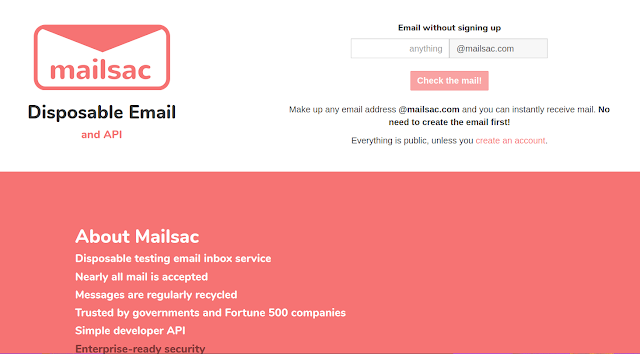




Comments
Post a Comment
Your input is valued. Please type something....